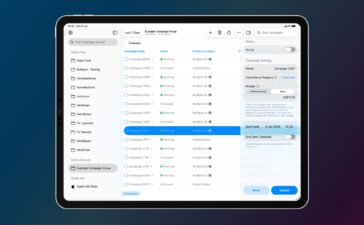It’s easy to create a story with the app. You’ll start by creating a character, giving them a name, and even describing what they look like. It’s easy to add multiple characters. Then it’s time to describing a place and time where the story happens. Being specific helps the AI create an immersive environment.
Next, provide a quick overview of the plot of a story. Then you’ll state the main idea that you want the story to convey. Educators can also enter key vocabulary or sight words to be woven in the story. Finally, choose the tone and length of the book.
If you don’t have anything specific in mind, there are a few preset choices for all of those selections.
To make the book even more personalized, you can pick the visual style for illustrations generated by AI and narrator voice.
I went through the book making process, and the final result took just a few minutes and was well-written and easy to follow with some great illustrations.
Even after you’re done creating an AI book, head to the app’s Discover tab. You can see pre-made book and videos you can enjoy.
Storytime AI is a free download now on the App Store. It’s for the iPhone and all iPad models.
After downloading, you can create one book for free. To continue creating books and using advanced features like story narration, you’ll need a subscription. That’s available for $1.99 per month or $9.99 per year. You can also unlock the app for its lifetime for $79.99
You Might Also Like
Calun Provides a Unique Month-View Calendar Experience
Instead of a day-by-day look, the app provides a monthly look at your schedule. A feature highlight is the one-swipe...
Sid Meier’s Civilization VII Highlights Apple Arcade Additions in February
Three other new games will also be joining the service on that day. First up, go back in time with...
Bullseye Provides a Better Way for Developers to Interact With Apple Ads Campaigns
And the new app Bullseye provides a full-fledged way to use the platform without having to login to the Apple...
Apple Creator Studio Announced With Host of Creative Apps for iPad, Mac
Here’s what you’ll receive as subscriber: Pixelmator Pro, Final Cut Pro, and Logic Pro and Mac and iPad Motion, Compressor,...