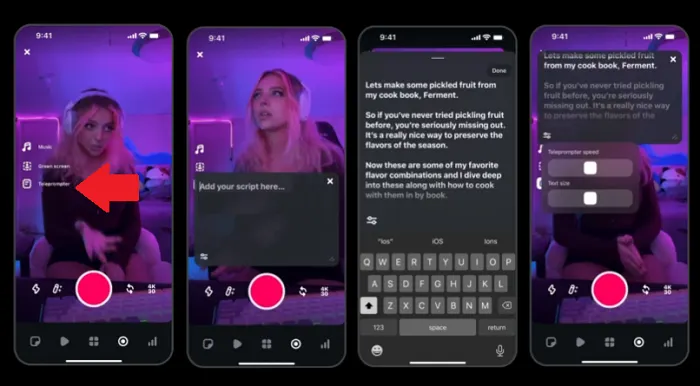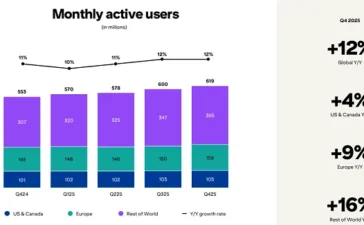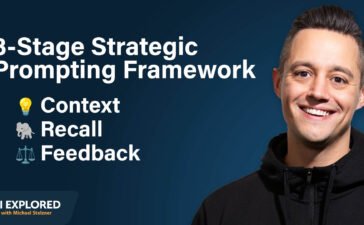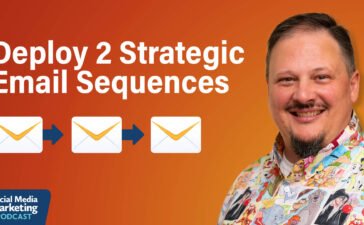Instagram is keeping the updates rolling for its new Edits video editing app, with all users now getting access to its helpful teleprompter tool, which was spotted in testing last week.
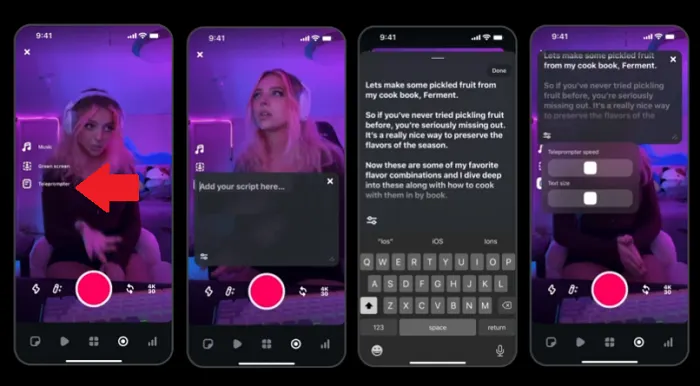
As you can see in this example sequence, the new teleprompter option in Edits enables you to upload your script to an in-stream rolling text display, ensuring your text is presented right below the front-facing camera on your device.
Which could help to make your videos feel more natural, increasing their fluidity in presentation. Rather than having to memorize, or be looking just off to the side, you’ll now be able to film yourself presenting direct to camera, with the script presented in the best positioning for addressing the audience.
As you can see in the last frame above, you can adjust the speed at which the words are displayed, as well as the size of the text.
It’s a good option, which could be a big help in creating better content. And with research showing that using a human in a video increases engagement, this could be an important consideration for your content.
In addition to the new teleprompter tool, Edits is also getting a new insights display, with your 10 most recent Reels uploads ranked by views, while IG has also added some overlays updates.
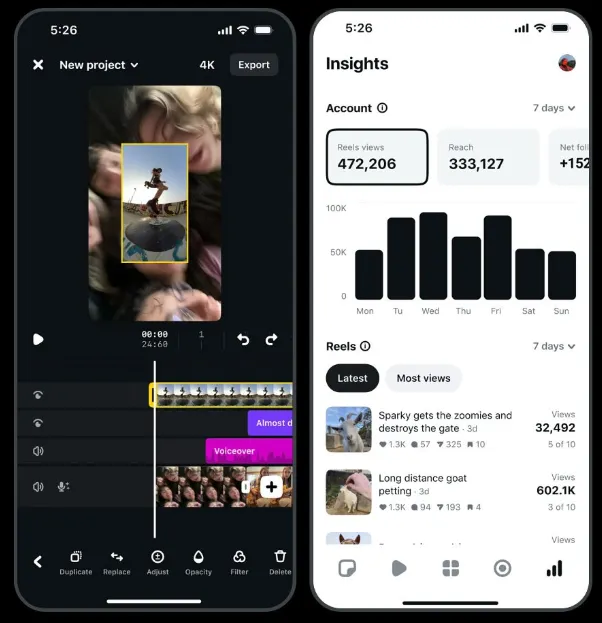
But the teleprompter is the main point of note this week.
Instagram has continued to push out updates for Edits, as it looks to make it the key video editing app, and beat out ByteDance’s CapCut as the customization tool of choice.
Thus far, Edits has added:
- Additional fonts, filters and voice effects
- Simplified transition editing
- Safe zone and alignment guides
- Playback frame rate selector
- Beat markers for soundtrack alignment
- Enhanced cropping options
- Improved tracking sensitivity
- Volume level editing
That’s in addition to its initial feature set, including multi-channel editing, project management, custom video effects, longer video options, and more.
And it’s got even more, likely more impressive features in the pipeline, including AI-generated background editing, still image animation, and collaboration tools.
There’s a lot to take in, and it could be worth downloading the app and checking out what you can create with these new tools.
You can download Edits in both the App Store and Google Play Store.
You Might Also Like
AI Video Made Easy: How to Create High Quality Content That Grows Your Business
Are you avoiding video marketing because you think you need professional equipment and video production skills? Do you struggle to...
Pinterest Posts Strong Q4 Results
Listen to the article 3 min This audio is auto-generated. Please let us know if you have feedback. Pinterest has...
Rethinking Prompting: Getting AI to Work for You
Are you copying and pasting prompts from the internet only to get mediocre results? Do you feel like AI tools...
Building Email Communities: How to Grow a Raving Audience
Are you struggling to maintain consistent engagement with your audience on social media? Frustrated by declining reach and algorithms that...