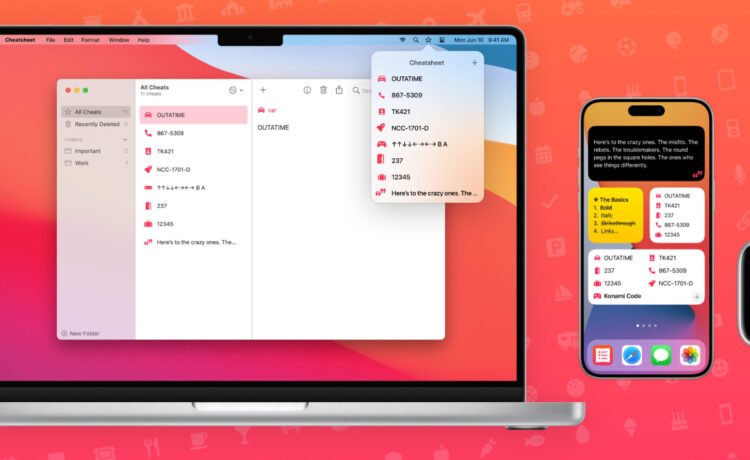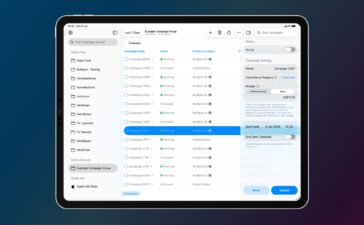As you might have expected by the app name, its a great way to store information so you won’t need to remember it later.
To help you find what you’re looking for, there are more than 200 icons to add with a cheat. You can also search for what you’re looking for in the app or through Spotlight.
For easy access, you can also add a widget to your home screen to see a cheat without needing to open up the app. With Shortcuts support, you can even ask Siri to retrieve a cheat or add one to the app.
On the Apple Watch, there is a comprehensive app where you can access and add cheats. You can even use a complication to quickly see a cheat on your watch face.
And the app has just moved up to version 5.0 with two major new features. With formatted text, you can use bold, italics, links, and lists in the app.
True editing support is now also available on the Apple Watch, You can place the cursor inside a note to fix a typo, delete a word, or add a new items to a list.
Cheatsheet is for the iPhone, iPad, and Apple Watch. It’s a free download on the App Store now.
You will need a subscription to unlock all of the app’s features. That’s $5.99 per year. Subscribers can protect each of the notes with a passcode lock, sync between devices and organize notes with folders.
The separate Mac app is $7.99 on the Mac App Store.
You Might Also Like
Bullseye Provides a Better Way for Developers to Interact With Apple Ads Campaigns
And the new app Bullseye provides a full-fledged way to use the platform without having to login to the Apple...
Apple Creator Studio Announced With Host of Creative Apps for iPad, Mac
Here’s what you’ll receive as subscriber: Pixelmator Pro, Final Cut Pro, and Logic Pro and Mac and iPad Motion, Compressor,...
Repair Almost Anything Imaginable With the Free iFixit App
But the iFixit app wants to help you repair pretty much anything under the sun and much more. The highlight...
AppAdvice's 25 Best New Games of 2025
2025 was a year to remember in App Store gaming. We’re highlighting the 25 best new games that arrived during...