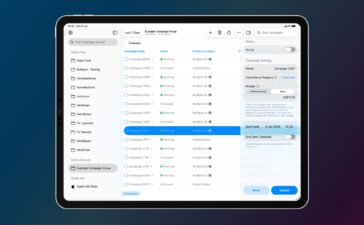The new app Orbit wants to help you visualize exactly where you’re spending money on subscriptions.
To begin, you will need to add in all of your current subscriptions. To begin, you can choose from a large number of popular subscription choices organized in different categories like streaming, gaming, productivity, and more. If you want to add something that’s not on the list, you can also choose a custom subscription.
For each subscription, you will enter how much you pay, when you make the payment, the billing cycle, and more. You can also customize a notification to receive before your next payment if you want to cancel it.
After you enter all your subscription, you can head to Subscriptions tab to see all of your active subscriptions including how much you pay per year. The calendar view provides another way to see all of your subscription and when they are paid throughout the month.
Even though it takes some work to get all of your subscriptions added, Orbit provides a great way to manage all of those costly subscriptions and maybe even save you money in the long run.
Orbit is free download on the App Store only for the iPhone. You can upgrade to Orbit Plus for a one-time payment of $9.99. That allows you to enter unlimited subscriptions.
You Might Also Like
Calun Provides a Unique Month-View Calendar Experience
Instead of a day-by-day look, the app provides a monthly look at your schedule. A feature highlight is the one-swipe...
Sid Meier’s Civilization VII Highlights Apple Arcade Additions in February
Three other new games will also be joining the service on that day. First up, go back in time with...
Bullseye Provides a Better Way for Developers to Interact With Apple Ads Campaigns
And the new app Bullseye provides a full-fledged way to use the platform without having to login to the Apple...
Apple Creator Studio Announced With Host of Creative Apps for iPad, Mac
Here’s what you’ll receive as subscriber: Pixelmator Pro, Final Cut Pro, and Logic Pro and Mac and iPad Motion, Compressor,...